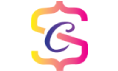In this blog, I have shown, how to configure the eureka server and eureka client and give the sample code for eureka server and client. For my example, I have been using the eureka Netflix plugin. If you are beginner before you start this you should know how to create spring boot applications. If you do not know to create a spring boot application, please visit here https://samplecoder.com/how-to-create-a-spring-boot-application-in-sts/
Eureka Server
Eureka server is a discovery server its knows the information about the registered service client, like IP address, port number and its health. So we can collect the all registered, micro service hosts, port number and its health at one place.
pom.xml
<?xml version="1.0" encoding="UTF-8"?>
<project xmlns="http://maven.apache.org/POM/4.0.0" xmlns:xsi="http://www.w3.org/2001/XMLSchema-instance"
xsi:schemaLocation="http://maven.apache.org/POM/4.0.0 https://maven.apache.org/xsd/maven-4.0.0.xsd">
<modelVersion>4.0.0</modelVersion>
<parent>
<groupId>org.springframework.boot</groupId>
<artifactId>spring-boot-starter-parent</artifactId>
<version>2.5.5</version>
<relativePath/> <!-- lookup parent from repository -->
</parent>
<groupId>com.samplecoder.euraeka</groupId>
<artifactId>eureka</artifactId>
<version>0.0.1-SNAPSHOT</version>
<name>eureka</name>
<description>Demo project for Spring Boot</description>
<properties>
<java.version>1.8</java.version>
<spring-cloud.version>2020.0.4</spring-cloud.version>
</properties>
<dependencies>
<dependency>
<groupId>org.springframework.cloud</groupId>
<artifactId>spring-cloud-starter-netflix-eureka-server</artifactId>
</dependency>
<dependency>
<groupId>org.springframework.boot</groupId>
<artifactId>spring-boot-starter-web</artifactId>
</dependency>
<dependency>
<groupId>org.springframework.boot</groupId>
<artifactId>spring-boot-starter-test</artifactId>
<scope>test</scope>
</dependency>
</dependencies>
<dependencyManagement>
<dependencies>
<dependency>
<groupId>org.springframework.cloud</groupId>
<artifactId>spring-cloud-dependencies</artifactId>
<version>${spring-cloud.version}</version>
<type>pom</type>
<scope>import</scope>
</dependency>
</dependencies>
</dependencyManagement>
<build>
<plugins>
<plugin>
<groupId>org.springframework.boot</groupId>
<artifactId>spring-boot-maven-plugin</artifactId>
</plugin>
</plugins>
</build>
</project>
application.properties
spring.application.name=eureka
server.port= 8761
eureka.client.service-url.defaultZone = http://localhost:8761/eureka/
eureka.client.register-with-eureka=false
eureka.client.fetch-registry=falseEurekaApplication.java
To enable the eureka server, you have to annotate the startup class with @EnableEurekaServer annotation. Then it acts as the discovery server. It always listen the registered client and when it will be up and down.
package com.samplecoder.eureka;
import org.springframework.boot.SpringApplication;
import org.springframework.boot.autoconfigure.SpringBootApplication;
import org.springframework.cloud.netflix.eureka.server.EnableEurekaServer;
@SpringBootApplication
@EnableEurekaServer
public class EurekaApplication{
public static void main(String[] args) {
SpringApplication.run(EurekaApplication.class, args);
}
}
EurekaClient
Every client should be registered with eureka server then only the eureka server knows the application details. To make your application as eureka client, you have to annotate @EnableEurekaClient in your spring boot starter class.
pom.xml
<?xml version="1.0" encoding="UTF-8"?>
<project xmlns="http://maven.apache.org/POM/4.0.0" xmlns:xsi="http://www.w3.org/2001/XMLSchema-instance"
xsi:schemaLocation="http://maven.apache.org/POM/4.0.0 https://maven.apache.org/xsd/maven-4.0.0.xsd">
<modelVersion>4.0.0</modelVersion>
<parent>
<groupId>org.springframework.boot</groupId>
<artifactId>spring-boot-starter-parent</artifactId>
<version>2.5.5</version>
<relativePath/> <!-- lookup parent from repository -->
</parent>
<groupId>com.samplecoder.serviceapp</groupId>
<artifactId>serviceapp</artifactId>
<version>0.0.1-SNAPSHOT</version>
<name>serviceapp</name>
<description>Demo project for Spring Boot</description>
<properties>
<java.version>1.8</java.version>
<spring-cloud.version>2020.0.4</spring-cloud.version>
</properties>
<dependencies>
<dependency>
<groupId>org.springframework.boot</groupId>
<artifactId>spring-boot-starter-web</artifactId>
</dependency>
<dependency>
<groupId>org.springframework.cloud</groupId>
<artifactId>spring-cloud-starter-netflix-eureka-client</artifactId>
</dependency>
<dependency>
<groupId>org.springframework.boot</groupId>
<artifactId>spring-boot-starter-actuator</artifactId>
</dependency>
<dependency>
<groupId>org.springframework.boot</groupId>
<artifactId>spring-boot-starter-test</artifactId>
<scope>test</scope>
</dependency>
<!-- <dependency>
<groupId>org.springframework.boot</groupId>
<artifactId>spring-boot-starter-amqp</artifactId>
</dependency>
<dependency>
<groupId>org.springframework.amqp</groupId>
<artifactId>spring-rabbit-test</artifactId>
<scope>test</scope>
</dependency> -->
</dependencies>
<dependencyManagement>
<dependencies>
<dependency>
<groupId>org.springframework.cloud</groupId>
<artifactId>spring-cloud-dependencies</artifactId>
<version>${spring-cloud.version}</version>
<type>pom</type>
<scope>import</scope>
</dependency>
</dependencies>
</dependencyManagement>
<build>
<plugins>
<plugin>
<groupId>org.springframework.boot</groupId>
<artifactId>spring-boot-maven-plugin</artifactId>
</plugin>
</plugins>
</build>
</project>
application.properties
spring.application.name=samplemicro
management.endpoints.web.exposure.include=*
eureka.client.service-url.defaultZone = http://localhost:8761/eureka/ServiceappApplication.java (Eureka Client Starter class)
package com.samplecoder.serviceapp;
import org.springframework.boot.SpringApplication;
import org.springframework.boot.autoconfigure.SpringBootApplication;
import org.springframework.cloud.netflix.eureka.EnableEurekaClient;
@SpringBootApplication
@EnableEurekaClient
public class ServiceappApplication {
public static void main(String[] args) {
SpringApplication.run(ServiceappApplication.class, args);
}
}
AppController.java (Rest Controller)
package com.samplecoder.serviceapp.controller;
import org.springframework.http.HttpStatus;
import org.springframework.http.ResponseEntity;
import org.springframework.web.bind.annotation.GetMapping;
import org.springframework.web.bind.annotation.RequestMapping;
import org.springframework.web.bind.annotation.RestController;
@RestController
@RequestMapping("/api")
public class AppController {
@GetMapping("/sayHi")
private ResponseEntity<String> sayHi() {
return new ResponseEntity<String>("Hi",HttpStatus.OK);
}
}
How to check eureka server?
You should run the eureka server application first, then only run the client application. Otherwise the client application gets failed while registering themselves as a service with the eureka server. Once you run the server and client application, you can access the server by using this URL http://localhost:8761/